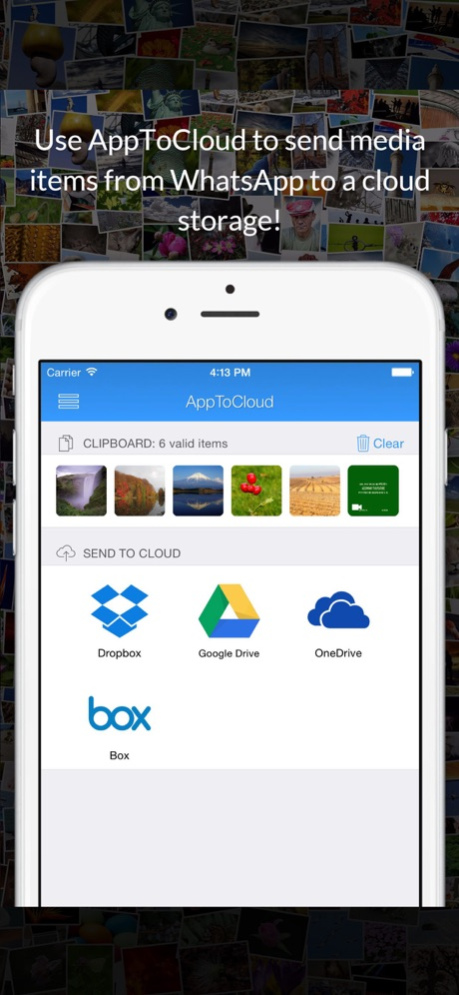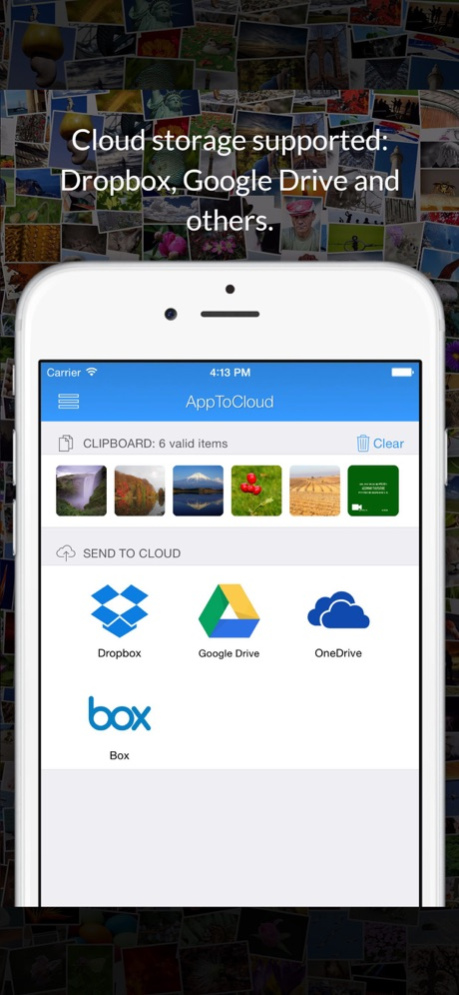AppToCloud - Copy to cloud 1.3.10
Free Version
Publisher Description
Do you want to send files from WhatsApp to Dropbox, Google Drive, OneDrive or Box? Do you want to keep your media out of WhatsApp? Are you running low on device storage?
Do you want to send files from WhatsApp to Dropbox, Google Drive, OneDrive or Box? Do you want to keep your media out of WhatsApp? Are you running low on device storage with WhatsApp media files?
This app is new tool to easily upload files to cloud services like Dropbox, Google Drive and others. A must-have app for users looking to send files from WhatsApp directly to cloud drives, in order to save device storage or to have these files accessable thru cloud or even to keep them in a safer, personal place.
This app allows you to get media and other files from apps (not just WhatsApp) and send them to cloud drives thru simple copy&paste. Useful tool to keep your files or files shared with you in cloud, instead of just in device.
FEATURES
· Save device storage by sending several items to cloud
· Keep files elsewhere, instead of just in device
· Keep files in a safe cloud drive
· Keep files private, not in device
· Make files available in cloud, accessible everywhere
· Easy-To-Use, just need to link your favorite cloud account once
ADVANCED FEATURES
· Minimal configuration required
· No device storage is required to transfer files: copy/paste takes place on memory only
· Uses device clipboard/pasteboard to transfer
· iPod Touch, iPhone & iPad compatible
· Several file types supported: image, video, audio, pdf, text...
· A mix of item types is fully supported too
· Cloud folder view to check upload success
CLOUD DRIVES
· Dropbox
· Google Drive
· OneDrive
· Box
ITEM TYPES SUPPORTED
· Images, Pictures
· Videos, Movies
· Audio
· Plain Text
· Rich Text
· HTML
· and others
A COMPLETE SOLUTION FOR USERS LOOKING FOR
· WhatsApp to Dropbox (WhatsApp2Dropbox)
· WhatsApp to Google Drive (WhatsApp2GoogleDrive)
· WhatsApp to OneDrive (WhatsApp2OneDrive)
· WhatsApp to Box (WhatsApp2Box)
· WhatsApp to Cloud (WhatsApp2Cloud)
· Copy/Paste to Dropbox
· Copy/Paste to Google Drive
· Copy/Paste to OneDrive
· Copy/Paste to Box
SEE MORE AT
https://apps.qaqee.com
Jan 21, 2024
Version 1.3.10
· Minor updates and improvements
About AppToCloud - Copy to cloud
AppToCloud - Copy to cloud is a free app for iOS published in the Office Suites & Tools list of apps, part of Business.
The company that develops AppToCloud - Copy to cloud is qaqee Tecnologia. The latest version released by its developer is 1.3.10. This app was rated by 1 users of our site and has an average rating of 4.0.
To install AppToCloud - Copy to cloud on your iOS device, just click the green Continue To App button above to start the installation process. The app is listed on our website since 2024-01-21 and was downloaded 13 times. We have already checked if the download link is safe, however for your own protection we recommend that you scan the downloaded app with your antivirus. Your antivirus may detect the AppToCloud - Copy to cloud as malware if the download link is broken.
How to install AppToCloud - Copy to cloud on your iOS device:
- Click on the Continue To App button on our website. This will redirect you to the App Store.
- Once the AppToCloud - Copy to cloud is shown in the iTunes listing of your iOS device, you can start its download and installation. Tap on the GET button to the right of the app to start downloading it.
- If you are not logged-in the iOS appstore app, you'll be prompted for your your Apple ID and/or password.
- After AppToCloud - Copy to cloud is downloaded, you'll see an INSTALL button to the right. Tap on it to start the actual installation of the iOS app.
- Once installation is finished you can tap on the OPEN button to start it. Its icon will also be added to your device home screen.